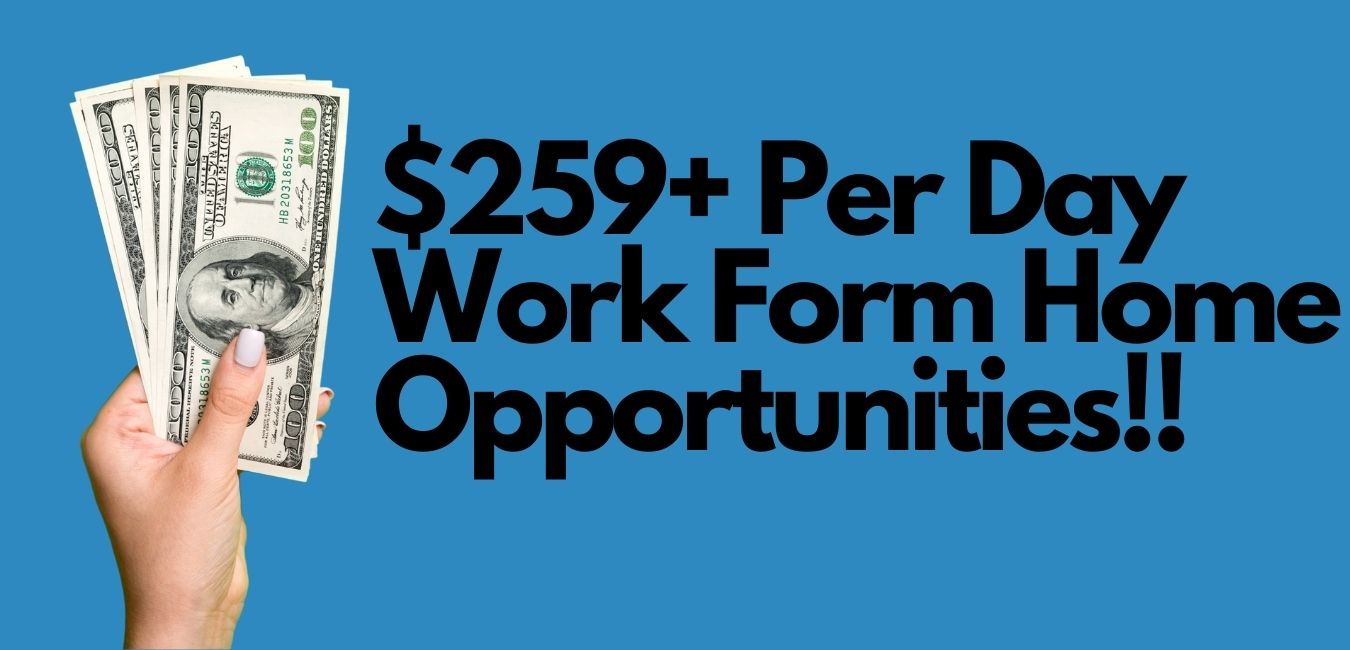5 Steps To Create A New Bing Ads Campaign
Google is often the first website we think about when someone mentions a search engine. It is the primary focus of most search engine marketing(SEM) campaigns and for good reason. However, if you're a small business owner or entrepreneur who is interested in earning the most from their website, then you need to extend your reach beyond Google alone. The next logical step is the popular search engine Bing.
What about Bing?
Bing is owned by Microsoft and is the second most popular dedicated search engine. Bing controls anywhere between 23 and 35 percent of the total online search volume depending on the source. They may not be nearly as large as Google, but denying nearly a quarter of all online searches would be a poor financial choice. There is a lot of money to be made by advertising with Bing Ads as long as you take the correct approach.
Are There Any Advantages To Using Bing Ads?
The primary reason to use Bing Ads is simply that you're missing a large market if you do not. If you already have experience working with Google AdWords, then creating Bing Ads should come naturally. There is even an option to import an existing AdWords campaign for the design of your Bing Ads campaign. However, this is not the only reason you should consider investing in Bing Ads.
Studies have shown that Bing users have an average higher spending rate than online shoppers using alternative engines like Google. The study suggests that online shoppers using Bing on their desktop spend 36 percent more money.
Other studies have shown that Bing Ads have an overall lower cost-per-click than Google. Combine these two factors and the potential ROI on a Bing Ads campaign can exceed even a Google AdWords campaign.
You need to understand how to design and implement a Bing Ads campaign yourself if you want the greatest ROI. Hiring an advertising agency is a worthy consideration, but it will cut into your return significantly. Luckily, learning how to create Bing ads is not incredibly difficult.
Here is an overview of the steps involved:
1: New Account Creation
This is the first step and it's a very straightforward process. You may also need to create a new Microsoft account if you do not have an existing one. Creating a Bing Ads account requires a few minutes at most and they don't probe for a lot of information. Once you have agreed to the "Terms & Conditions" you can confirm and create the account.
2: Create A Bing Ads Campaign
You have two options when it comes to creating a Bing Ads campaign. The first and easiest option is to import an existing Google AdWords campaign. This is a great option if you already an AdWords campaign that is yielding positive results. Nearly all of the elements of the campaign should transfer seamlessly, but we recommend double-checking all of the details to be certain. For example, look closely at the targeting options, budgets, and negative keywords to guarantee they transferred properly.
The rest of the steps will assume that you are not importing an AdWords campaign but rather creating a new campaign from scratch. You will select the "Create New Campaign" option and then fill out a few simple options, such as campaign name, location, and who will see the ads. The "location" option will allow you to target very specific areas for local ads. You can select a specific city as well as a designated radius.
3. Designate Keywords
It's a good idea to perform a decent amount of keyword research to ensure you choose the most valuable keywords possible. Bing includes a few basic tools with their Keyword Planner that will allow you to view monthly search volume, the average cost-per-click, and the overall competition for a particular keyword.
Ideally, you want a low-competition word with a high monthly search volume and a low monthly cost-per-click average. In reality, you will have to make sacrifices to choose the best keyword. Always perform keyword research and make informed decisions before you begin writing the actual ad.
4. Create The Ad
This is where all of the action happens. There are no images visible with Bing Ads so it all comes down to creating the best possible title. An ideal Bing Ad title should include the most important keyword and a location if the business is local. The important distinction, also known as a "value proposition", that sets you apart from the competition should be included in the ad text. You have a total of 140 characters so make each and every one count.
5. Set A Budget And Publish
Finally, set your budget and launch the campaign. Bing Ads has an option to display performance estimates based on the information you have input so far. This projection is fairly accurate and should be used as a baseline when setting the budget for your ads.
Once you're happy with the budget you can click the "save" button, enter your payment information, and launch the campaign. Bing Ads deliver fast and reliable results in most scenarios. Use the results of this first ad campaign to improve the next.